UE4 Skeletal Mesh Merge C++ Plugin
$3.99
UE4 Skeletal Mesh Merge Plugin based on Working with Modular Characters documentation. Includes Modular Version of UE4 Mannequin. Demo Map, Character Blueprints located in Plugin Content.
UE4 4.23 TO 4.25 (will Build with 4.26)
UE4 Skeletal Mesh Merge Plugin based on Working with Modular Characters documentation. Includes Modular Version of UE4 Mannequin.
At runtime you can merge multiple Skeletal Meshes into a single Skeletal Mesh through code with
FSkeletalMeshMerge. While this has a high initial cost of creating the Skeletal Mesh, the rendering cost is cheaper since you are rendering a single Skeletal Mesh instead of multiple meshes. For example, if you have a character comprised of three Components (head, body and legs) and you have 50 characters on screen, this would result in 50 draw calls. Without Skeletal Mesh Merge, each Component has its own draw call resulting in three calls per character or a total of 150 draw calls.When using
[FSkeletalMeshMerge](https://api.unrealengine.com/INT/API/Runtime/Engine/FSkeletalMeshMerge/index.html), your main "body" has to contain all the animations because the merged mesh will only use the Skeleton that's set and it has to contain all the joints you'd need to animate. If you have extra joints for certain body parts, you still have to have all the animations on the body. Other things to consider, you can only run one animation on the merged mesh and transferring Morph Targets to the merged mesh is not supported. If however, you look atFSkeletalMeshMerge::GenerateLODModel, once you have your Skeletal Mesh you can create your Morph Targets by calculating theFMorphTargetDeltabetween your base mesh and any morphs.Additionally when using
FSkeletalMeshMergeyou will likely need to build your content in a specific way from the start. You'll want to use one common Material and decide on an atlas for your Textures (for example, boots go in this region while gloves go in this region and so on) so you can cut up and put together your textures to make new ones and render your whole character as one section.
Only logged in customers who have purchased this product may leave a review.
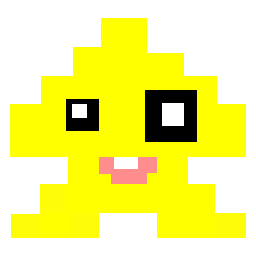






Reviews
There are no reviews yet.